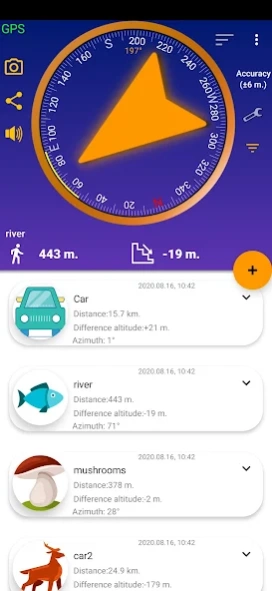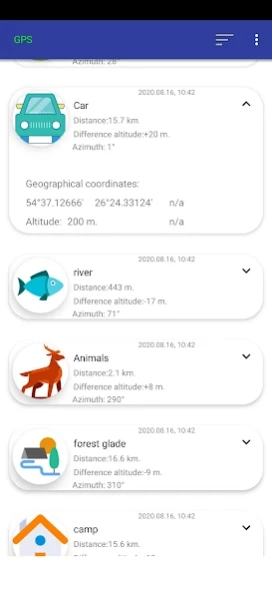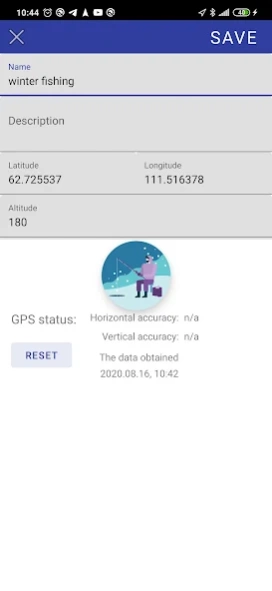Arrow. Offline GPS navigation 1.0.28b
Free Version
Publisher Description
Arrow. Offline GPS navigation - Orientation away from civilization. Location and navigation without the Internet
Arrow is a simple application where you can see the direction to your destination as a pointer, or in augmented reality (AR) mode through the image from your smartphone camera.
The app allows you to get to your destination if you can't or don't want to use the Internet to determine your location, or if you don't have a direct navigation route to your destination.
You can save new destinations or get them from photos with GEODATA, and later follow the arrow directly to your destination.
You can get coordinates as a link to the app from your friends and acquaintances and share your location with them.
Main features:
• Uses satellite navigation systems to determine location.
• Loads coordinates from the photo (the arrow will point to the place where your neighbor collected mushrooms, if he forgot to delete the GEODATA from the photo)
• Allows you to create your own list of locations to return to later (you can select the appropriate icon for convenience)
• Allows you to share your location with your friends (SMS, mail, social networks, etc.) through using a special link that opens with a single click
• you can optionally turn on the GPS compass when driving at a certain speed
• Works even when there is no connection to the Internet, as well as in places where there is no cellular connection at all.
• If your hands are busy, or you just don't want to keep your device turned on, you can activate the voice assistant and it will lead you to your destination!
• augmented reality Mode will help you see saved locations directly through the camera!
The App supports GPX format. You can save the list in GPX and load waypoints from it.
• you can import a list of coordinates saved in the app
About Arrow. Offline GPS navigation
Arrow. Offline GPS navigation is a free app for Android published in the Geography list of apps, part of Education.
The company that develops Arrow. Offline GPS navigation is Aleksei Tsarik. The latest version released by its developer is 1.0.28b.
To install Arrow. Offline GPS navigation on your Android device, just click the green Continue To App button above to start the installation process. The app is listed on our website since 2021-02-05 and was downloaded 1 times. We have already checked if the download link is safe, however for your own protection we recommend that you scan the downloaded app with your antivirus. Your antivirus may detect the Arrow. Offline GPS navigation as malware as malware if the download link to su.rst10h.gpsarrowlocator is broken.
How to install Arrow. Offline GPS navigation on your Android device:
- Click on the Continue To App button on our website. This will redirect you to Google Play.
- Once the Arrow. Offline GPS navigation is shown in the Google Play listing of your Android device, you can start its download and installation. Tap on the Install button located below the search bar and to the right of the app icon.
- A pop-up window with the permissions required by Arrow. Offline GPS navigation will be shown. Click on Accept to continue the process.
- Arrow. Offline GPS navigation will be downloaded onto your device, displaying a progress. Once the download completes, the installation will start and you'll get a notification after the installation is finished.